Switching Webinar Platforms: A Comprehensive Guide
Have you started to outgrow your webinar platform? Maybe it's features aren't cutting it anymore, it's analytics aren't giving you the data you need to effectively target your audiences and generate quality leads, and it's started to hold you back from delivering the kind of compelling webinars you envision. You know it's time to change things up, but is the idea of migrating to a new webinar platform keeping you up at night?
Never fear! We've got you covered with our comprehensive guide to navigating the transition smoothly and seamlessly. Welcome to the The EventBuilder Webinar Platform Migration Survival Guide. Let's get started!
Key Considerations Before You Get Started
Choosing a virtual event and webinar platform is no small feat. Before you start shopping or requesting demos, take a look at the things you will want to give thought to prior to starting your quest:
Identify Your Needs:
Before you start your platform migration journey, take some time to assess both your current and future webinar requirements, and be sure to gather input from your company stakeholders. Some crucial factors to weigh include:
- Webinar Format - What types of webinars/virtual events will you be hosting? For example, interactive workshops, product demos, industry panels, or a combination of those formats?
- Audience Size - How many attendees do you typically host per webinar, and how many do you want to host in the future?
- Internal Tech Requirements and Capabilities - What does your IT department need you to know, and do the platforms under consideration meet compliance requirements for network privacy and security?
- Budget - Your budget is a biggie, obviously. Take time to review the pricing models of your potential webinar platform providers, and see how they align with your budget, current needs, and future growth goals.
Account For Your Webinar Program's Goals and Objectives
It's time to nail down and refine the goals and objectives for your webinars. What do you want to accomplish with your webinars?
- Increase Lead Generation - Attract a wider audience and more qualified leads for your sales pipeline.
- Improve Attendee Engagement - Give your prospects a memorable, interactive event experience.
- Increase Brand Awareness - Good word of mouth and overall buzz about you and your company's products and services.
- Build Credibility - Your content is number one, followed closely by a stable webinar software experience. This includes an easy registration process, timely event communications, and simple, secure access.
- Deepen Customer Relationships - Data-driven measurements to target specific audiences and personalize the event experience.
Deciding on Your Must-Have Features
Now that you've honed in on your goals, the next step: deciding what features are necessary to achieve those goals. Here's a handy table of some of those non-negotiables you may need to consider:
| Criteria | Questions to Ask |
|---|---|
| Scale | Can it grow with you, in both per-event capacity and event volume? |
| Branding and Customization Tools | Does it allow for branding and customization across the entirety of your attendee's experience, and help you stay consistent with your company branding? |
| Engagement Tools | What interaction tools are offered to assist you in keeping your attendees engaged? |
| Multiple Delivery Modes | A live webinar may be your meat and potatoes, but what are your options for other types of event delivery, such as live streaming and simulated live events? |
| Automations | Does that platform offer ways to streamline your event production, communications, and reporting, such as event templates, automated communication emails, and scheduled reports? |
| In-Depth Analytics | How are the reporting tools? Are you able to glean the data you need and obtain meaningful metrics from it? How about connectors for your custom reporting, such as API and PowerBI? |
| File and Recording Management | Recording webinars for on-demand viewing later extends the life of your content and keeps bringing in leads. How does your potential vendor store and manage your event resources? |
| Customer Service and Support | Do they treat you with respect? Do you feel you matter to them? Do they respond to you in a timely manner? |
PRO TIP: Create a feature and cost comparison matrix for the vendors you've honed in on, giving you a visual representation of the both the key features and benefits of different platforms you're considering.
 For more in-depth content on this subject, check out our
For more in-depth content on this subject, check out our
Virtual Event Planning and Strategy Learning Hub
Make it a Seamless Transition
We really can't stress enough how important planning this step carefully is and for your chosen vendor to have your back! Here, we'll break it down into three sections you'll want to ensure your vendor offers assistance with: implementation and onboarding resources, data migration and management, reliable customer support.
1. Implementation and Onboarding Resources
- Configuration and Optimization Help - Does the company have an actual human available to help you with your installation and product configuration? This should include administrator and user account management.
- Documentation and User Training - Look for a platform that offers comprehensive help resources, including tutorials, user guides, and knowledge base articles to assist you in getting your internal team trained on the new technology.
2. Data Migration and Management Assistance
- Data Security - Learn what data encryption practices the new platform offers, whether they are compliant with current laws (including GDPR and CCPA), and if they have compliance certifications such as ISO 27001.
- Data Migration and Support - Find out what help and resources they offer for migrating your current data, including your webinar and virtual events history, attendee information, and past registrations to the new platform.
3. Reliable Customer Support
- Support Availability - When your event's success hangs in the balance, is the vendor's support team working when you are?
- Responsiveness - Do you have to wade through multiple layers of chat bots or wait endlessly for someone to respond?
Putting it All Together
Thorough research, a strategic approach to selecting and implementing the transition, and leveraging the support resources available ensures you minimize downtime, keep your historical data secure, and watch your webinar success soar!
Ready to Get Started With Us?
We're a small, women-owned and led company and we're on a mission: To transform your webinars and virtual event programs into success engines with our personalized, human-first and customer-centered approach. Let's talk about your virtual event vision: Get started with an EventBuilder pro today!
You May Also Like
These Related Stories
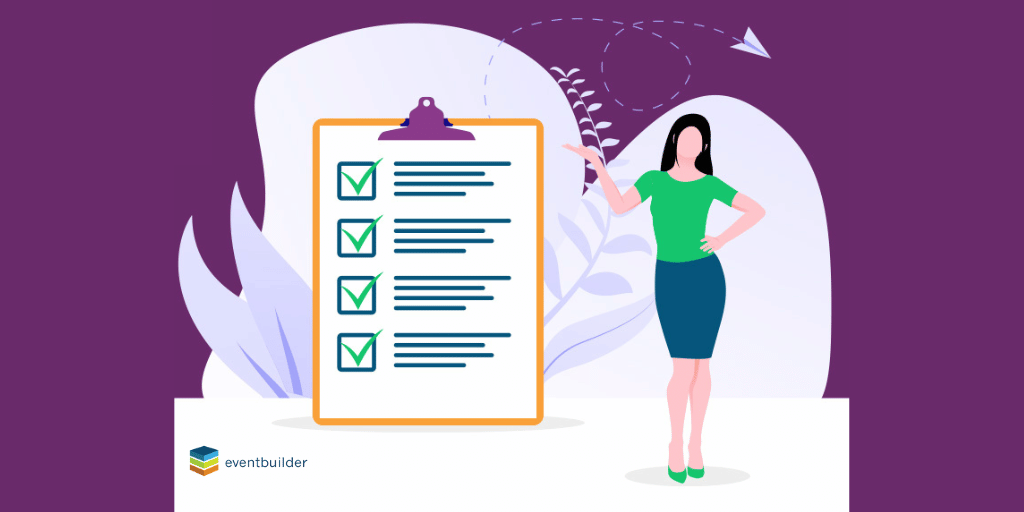
10 Essential Steps to Planning a Virtual Event That Wows Attendees

Get Your Virtual Event Ready to Promote in 1 Week




No Comments Yet
Let us know what you think