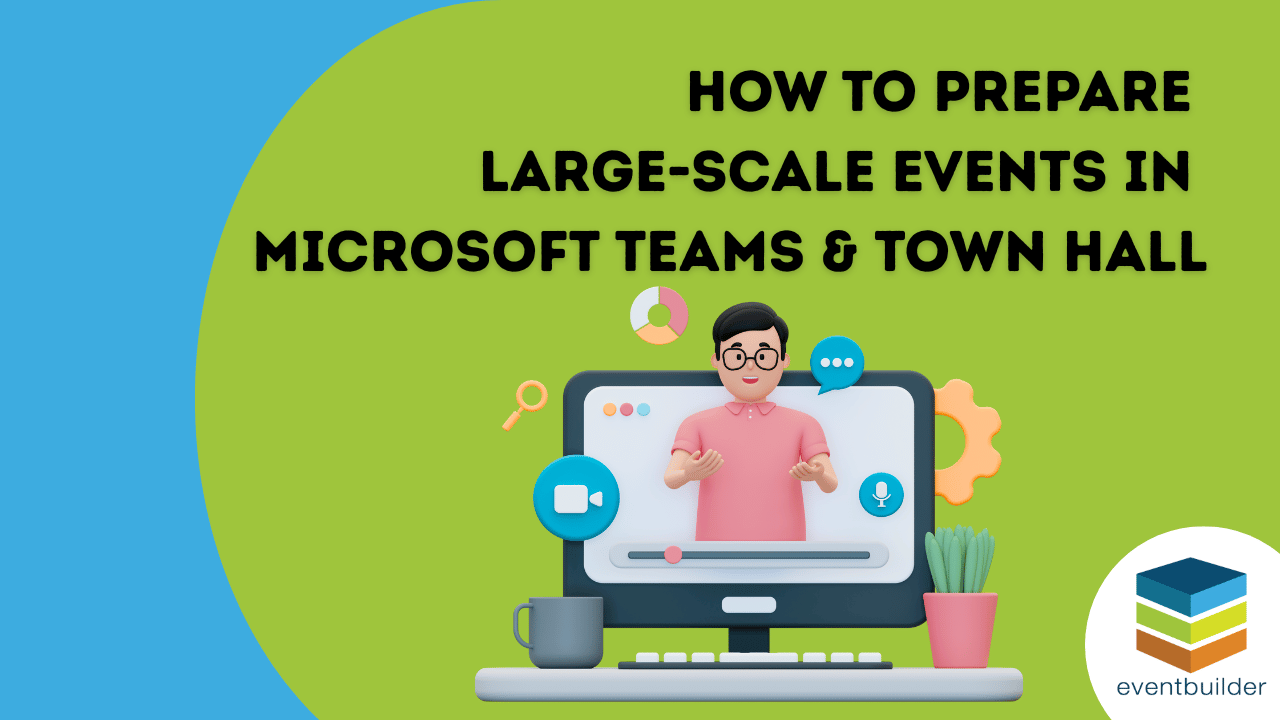Simulated Live Webinars in Microsoft Teams for Enterprise Events
Simulated Live Webinars in Teams: Confident Delivery at Scale Simulated live webinars (often referred to as 'simulive') …
Microsoft Teams Webinar & Town Hall Reporting: Event Data for ROI
You've hosted your Microsoft Teams-based webinar or Town Hall. Registration went smoothly, attendees joined successfully …
Microsoft Teams Webinar Engagement Guide for Stronger Participation
A Practical Guide to Creating Interactive, High Performing Virtual Events on Microsoft Teams Your Teams webinar or Town …
Microsoft Teams Event Registration: What Works Well and When to Expand
If your team uses Microsoft Teams for webinars or virtual events, the registration setup shapes almost every part of the …
Custom Branding in Microsoft Teams for Professional Corporate Events
Reviewed by Georgia Dawson, Special Event Services Specialist Why Event Branding Matters in Microsoft Teams Branding sha …
How to Prepare Large-Scale Events in Microsoft Teams & Town Hall
The Stakes Are High for Large Teams Events You’ve spent months preparing for your company-wide Town Hall, executive summ …
5 Meaningful Ways to Support Women-Owned Businesses
More Than a Purchase: Your Role in Building an Inclusive Economy Over the past two posts, we've honored the history of w …