Virtual Event Management Roles and Responsibilities
Staffing your virtual events and webinars takes some planning to make sure your delivery is seamless. That said, it can be challenging to map out your virtual event team when you're not sure what roles and responsibilities are involved That's where we come in! Whether you're planning a small webinar or a large virtual conference, learning what your virtual event management team's duties are and developing an event staff training and implementation roadmap is critical to your success. Read on!
Virtual Event Roles
Running a smooth, professional event requires understanding the key roles your virtual event staff will play in making that sought-after seamless attendee experience happen. The good news? The flexibility of virtual events and conferences gives you the power to design your event staffing in whatever way works best for your situation. Here are the common virtual event staffing roles and their typical duties:
Organizer
The event organizer's role is similar to a project manager or team lead. Generally, the organizer oversees the entire event lifecycle, from development and implementation of the event's goals, strategy, development, execution, to post-event follow-up and reporting. Responsibilities include:
- Developing the event strategy, topic, goals, and schedule
- Event scheduling, rescheduling, canceling, and overall communication
- Setting a timeline and planning task deadlines
- Coordinating with shareholders and procuring presenters
- Establishing an event agenda
- Assigning roles and facilitating communication with stakeholders
- Registration form/page aligned with company and event branding
- Logistics, including management of event technology and IT support
- Assessing event staffing needs and any training necessary
- Promotion strategy — creating and implementing social media and email campaigns
- Monitoring registration and waitlists
- Coordinating presenter needs, e.g., training/coaching
- Ordering additional services, such as closed captioning and other accessibility options, based on registrant requests
- Running an event rehearsal to test technologies and address any concerns
- Day-of availability for troubleshooting and assistance
- Post-event recording management, reporting, and analysis
Organizing and overseeing virtual events isn't for the faint of heart! There are still many moving parts to account for, so making certain you have reliable technology and professional event staff is a key success factor.
Moderator
Event moderators can wear several hats during the live event, and because they have direct interactions with both presenters and attendees, professionalism, a calm demeanor, and decisiveness are vital skills for them to have. An experienced moderator can be the driver of your event's success! Moderator tasks could include:
- Coordinating with the event organizer on expectations and duties
- Attending the event tech rehearsal/run-through
- Welcoming presenters and testing access, audio, and visual elements
- Queueing presentation materials, including slides and video
- Starting the broadcast/webinar
- Acting as host and/or emcee for attendees, including verbal and in-chat expectations for engagement, how to request assistance, keeping the event's agenda on track, and announcing breaks
- Facilitating attendee/presenter Q&A and panel discussions
- Technical and connectivity assistance for registrants
- Monitoring the event's chat functions and content
- Wrapping up and ending the broadcast/webinar
- Communicating with the organizer before, during, and after the event to report any issues
Presenter(s)
Ah, the talent. The stars of your event, Presenters without an engaging, dynamic delivery style and finesse means your virtual event could fall flat. Good presenters are thought leaders and/or subject matter experts who prepare stellar presentation materials and are either well-versed in your event tech or comfortable being trained. Presenter tasks may include:
Investing in skilled event coordinators and staff, combined with reliable event technology, gives you the best chances for events that are engaging, professional, and most of all: successful!
- Developing the topic outline and content
- Preparing accessible presentation materials
- Developing an audience engagement strategy
- Testing your on-site space and equipment for lighting, background noise, connectivity, technology, and backdrop
- Practicing your presentation delivery
- Coordinating with event staff, including:
- Deadlines for support materials, such as headshots/bios
- Attending event rehearsal
- Day-of pre-conference
Other Roles You May Want on Your Event Team
Speaker/Presentation Coach
Regardless of whether your presenter is an old pro or they're new to presenting in a virtual event, invest in training for your speaker to help them be polished, comfortable, and relaxed during their presentation. From refining content flow to offering tips on managing stage presence in a virtual setting, coaching supports presenters in delivering their best performance.
Sales/Marketing - Including Graphics
Tap your sales and marketing teams to help you cultivate partnerships and develop marketing materials to support your promotional efforts. Post-event, involve your sales team in identifying qualified leads and a lead nurturing strategy from the data gathered.
Audio/Visual Specialists
A/V specialists handle lighting, audio design, and equipment setup. They also assist with pre-event testing and live event technical support. Having a crew to assist with equipment setup and training can help your event go smoothly and look professional.
Reporting/Data Specialist
A data specialist transforms event metrics into actionable insights. Since post-event reporting and analytics are a key part of the virtual event lifecycle. They take the data collected and create meaningful reports, helping shape future programming, refine target event audiences, and evaluate ROI. Specialists with Power BI experience can be especially helpful for data visualization and presentation.
You Don't Have to Go It Alone
Did you know that EventBuilder offers professional virtual event services and management? Add us to your virtual events team roster and scale up your webinar and virtual event programming. From event development and technical assistance to training and support, you'll pull off your high-stakes virtual events without breaking a sweat. Reach out to talk to one of our pros, and get started today!
You May Also Like
These Related Stories
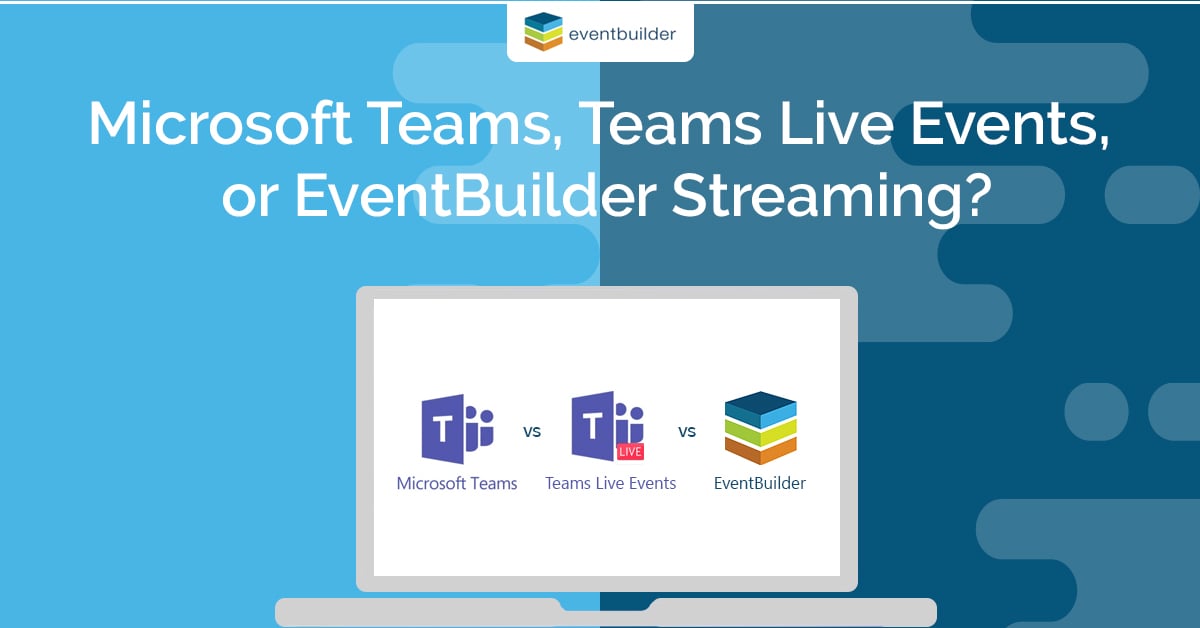
Teams, Teams Live Events, Or EventBuilder Streaming?

Hiring a Virtual Event Production Company
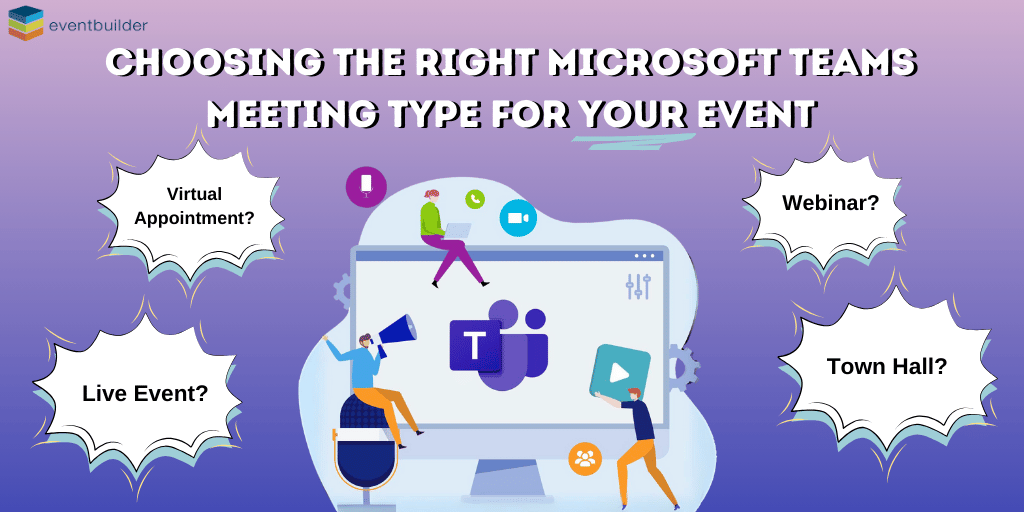



No Comments Yet
Let us know what you think